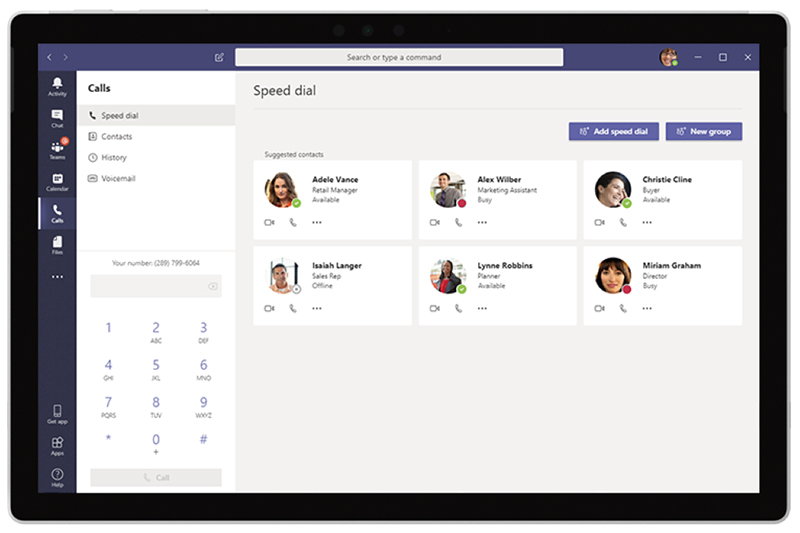Meet the phone system designed for The Modern Workplace - Microsoft Teams Phone. Video and inspiration inside...
Are you ready to modernize your communications beyond chat and instant messaging? Microsoft Teams Phone (Business Voice for short), is a brand-new offering from Microsoft geared towards Small and Medium-sized businesses that are looking to replace aging telephony hardware or branch into a new unified communications solution.
Is Your Organization a Candidate for Teams Phone?
- Does your organization have an old, proprietary phone system? I bet it's a noisy box, sitting in an electrical room or wiring closet.
- Does your company regularly call on the local or regional Telephone Company (TelCo) when changes or fixes are required on your phone system? Is their response time several days or weeks?
- Are you part of a new start-up, approaching the critical mass that requires more than just a few landlines?
- Are you already using Office 365 and Microsoft Teams?
- Does your team require call forwarding, voicemail, and auto-attendant queues?
- Does checking your voicemail from outside the office require tapping a labyrinth of codes, stars, and pound signs?
- Is your team starting to work further apart, with travelling/remote workers or individuals working from home?
- When you receive your long-distance bill, do you cry a bit?
Here's the rub with 'traditional' phone systems… They usually require a huge upfront investment even if your team is just starting out. They include proprietary hardware that takes up space and typically only integrates with proprietary apps - not the apps you are already using to be productive. Not to mention, this setup usually means your workspace is bound to the area around a desk where your assigned handset and extension are - Sorry no working from home for you, you might get a ring on your landline!
Enter the Cloud-Powered Phone System!
With Business Voice from Microsoft, you extend the amazing chat and meeting functionality of Microsoft Teams to include calling - all in a single app. Better yet, you can make and take calls from any device, from anywhere.
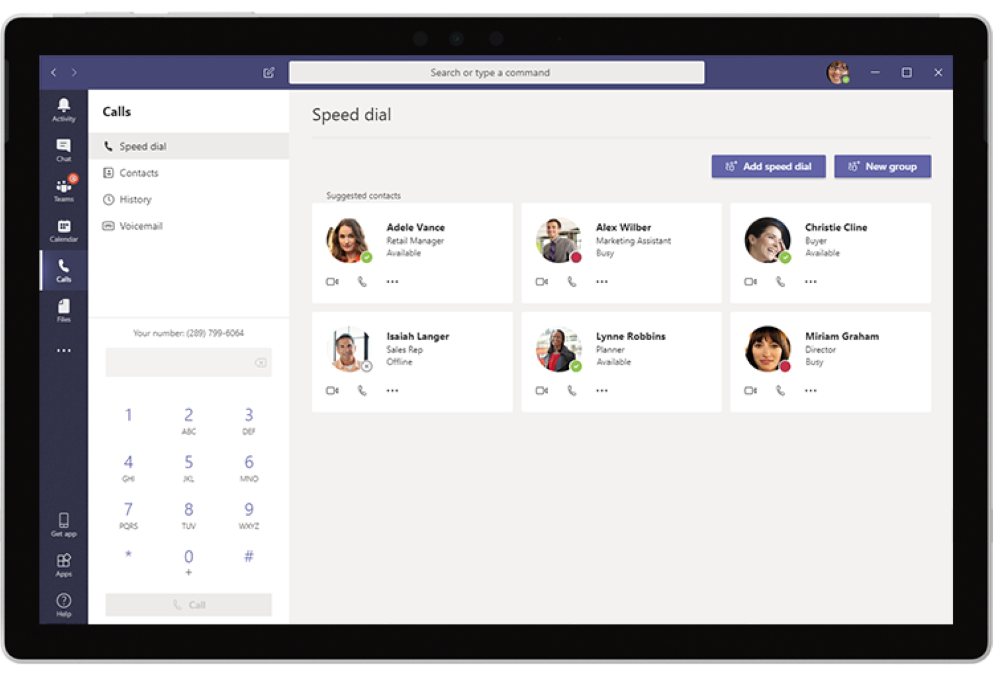
(source: Microsoft)
All of the setup and administration of Business Voice is handled through the familiar Office 365 admin console, so your IT team will enjoy the experience of setting up new numbers, and creating new Auto-Attendant routes without the hassle of maintaining a traditional phone system. Or if you're paying a big TelCo to do this for you - you've just earned back a lot more power and flexibility. Moreover, if you're paying the same big TelCo for an Audio Conferencing service (that also doesn't allow rich content or presentations) Business Voice will allow you to hold dial-in and Teams-app (PC, Mac, iPhone, Android) based meetings with up to 250 participants.
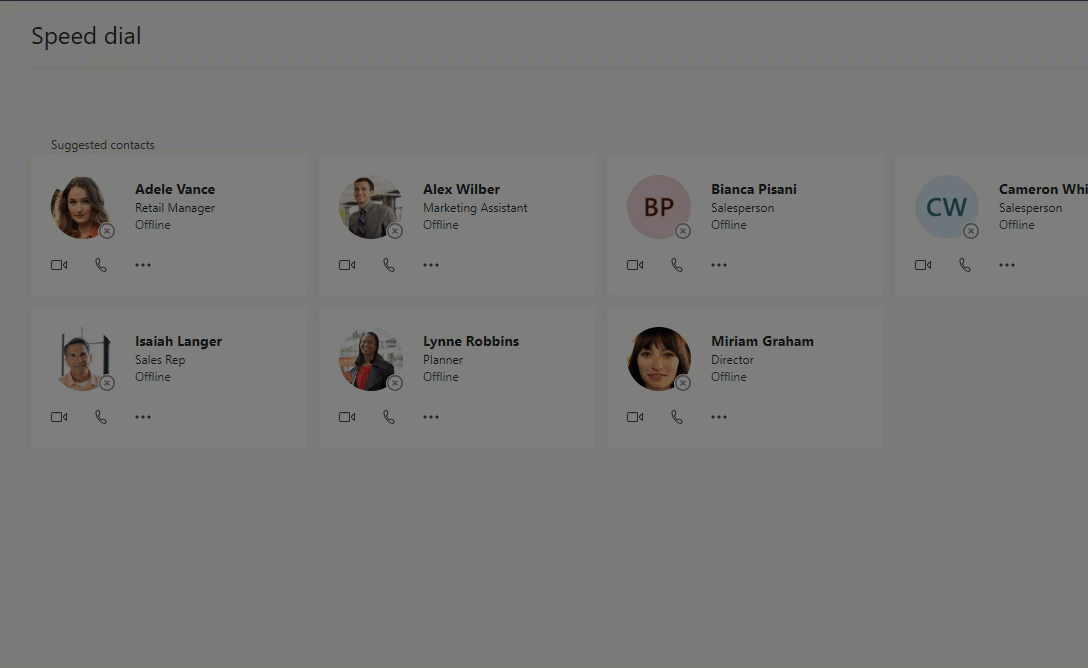
Business Voice and Microsoft Teams can also integrate with meeting room hardware, making larger team meetings a breeze.
Whether your team is comprised of a couple of individuals and you want to appear more professional and avoid giving out your personal/home phone numbers, or you’re a large team with multiple office locations - Business Voice can scale with your changing needs. Adding or removing users and changing locations is as basic as typical Office 365 user management.
A Day In The Life… Of a Business Voice User
-
7:45am - On the bus to work Samantha starts planning her priorities for the day. From the Microsoft Teams app on her iPhone, she starts a chat with Lynn, one of her customers who emailed her a question overnight.
-
8:30am - Lynn has a question that requires more than text-chat. Samantha calls Lynn via the Teams app on her work PC. Samantha requires input from her manager, so Darren joins the call from a meeting room he was already using.
-
10:00am - Samantha has some exciting news to share with her product development team, as a result of the call with Lynn. To communicate efficiently, Samantha posts in a specific Product Development Channel, in a Team. She adds Notes in a OneNote tab, plus she assigns some development tasks to colleagues using a Planner tab.
-
2:00pm - Samantha has a recurring sales team meeting, but she's taking a cab to the airport. She uses the Teams app on her iPhone to join the meeting and participate in discussion.
-
5:00pm - After her short flight touches down, Samantha receives notification of a voicemail; It's a customer from the US. Rather than using her personal cell-plan minutes, she uses her Teams app and her Business Voice subscription to dial the American long-distance landline.
-
5:15pm - The US customer wants to proceed with a huge contract. From the Teams app on her iPad, Samantha triggers a Power Automate workflow to send the customer PDF contracts for signature from a Word document template.
-
5:20pm - Samantha can relax in her hotel room. Room service sounds nice!

Telephony and communications should not be the Achilles Heel of a Modern Workplace strategy, and now with one phone number and one app - we've conquered another roadblock reason to not work on-the-go. A Business Voice subscription brings along 3,000 domestic calling minutes (from your device to landlines in USA & Canada) per month.
Talk about a game-changer for Small and Medium-sized businesses! Click Here to read further on Teams Phone packages.
Think of how you can stand out to customers and vendors.
-RB