Data Analytics
We work with your team to assess, analyze, and visualize your organization's data to maximize its value. From detecting fraud, monitoring barriers to growth, or forecasting the customer base, data analytics provides valuable information that helps businesses make educated decisions. We use advanced techniques such as predictive modelling and statistical techniques to provide insight and uncover hidden patterns that would otherwise remain hidden.


Clear Concepts Data Analytics service is for business professionals who need to analyze and understand data to make more informed decisions. With comprehensive dashboarding, you'll get access to robust reporting tools and a variety of visualization options to help you identify trends, explore relationships in your data, and share information with your team.
Business Intelligence
Unlocking insights early while managing data to keep it available and easy to use, is the key to success in today's economy. With our Data Analytics service, you can liberate your data, prebuild datasets, ensure data ownership across departments, and create governance with predefined roles and responsibilities. Get ahead of the industry by coming out on top with an analytics-driven BI for your business.
Embedded Dashboards
Integration of Power BI dashboards within Microsoft Teams and SharePoint from ERP, Accounting, and Financial Systems to operations and safety-related applications.
Real-time Analytics
With the help of our Data Analytics team, you'll be able to make strategic business decisions in less time. Never miss an important trend or pattern again. Be the first to know about any developments happening in your organization and increase your productivity with real-time alerting. Get actionable insights in the moment and make more informed decisions!
Don’t just take our word for it!
Here are some examples of
real customers seeing real results.
Sales Tracker Dashboard
- Dashboard highlighting sales by customer characteristics.
- Fully interactive:
- Can filter using the “Fiscal Year” drop-down in the top right-hand corner of the page.
- Select dashboard elements to filter by customer characteristics (Ex: Selecting the “Travel” slice within the “Industry” pie chart would update all visuals to only show customers within the “Travel” industry).
- Dashboard refreshes automatically on a reoccurring basis.
- Data Source: Excel spreadsheet residing within SharePoint.
Produce Price Tracking Dashboard
- Dashboard highlighting produce prices across time.
- Shared by Sales Management via Microsoft Teams Channel.
- Fully interactive:
- Clicking the produce images dynamically updates the line graph to reflect the selection.
- Dashboard refreshes automatically on a reoccurring basis.
- Data Source: Excel spreadsheet residing within SharePoint.
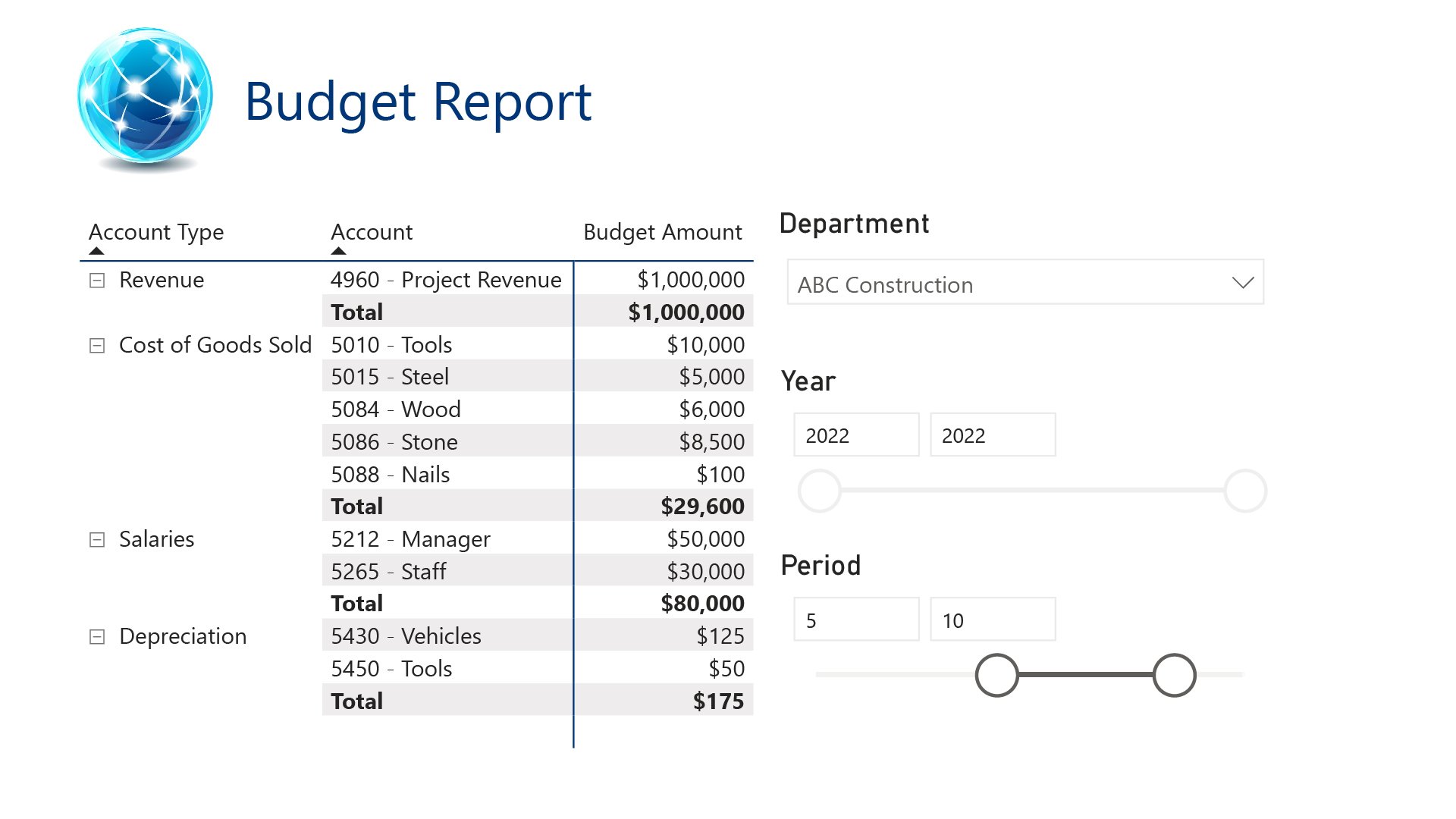
Budget Report
- Dashboard detailing account balances and budget tracking.
- Report is shared with Board of Director by Finance Team instead of emailing Financials.
- Fully interactive:
- Report dynamically updates to reflect selections of “Department”, “Year”, and “Period”
- Dashboard refreshes automatically on a reoccurring basis using live data.
- Refresh times are customizable.
- Data source: Report connects directly to accounting system (ex: Sage 300).
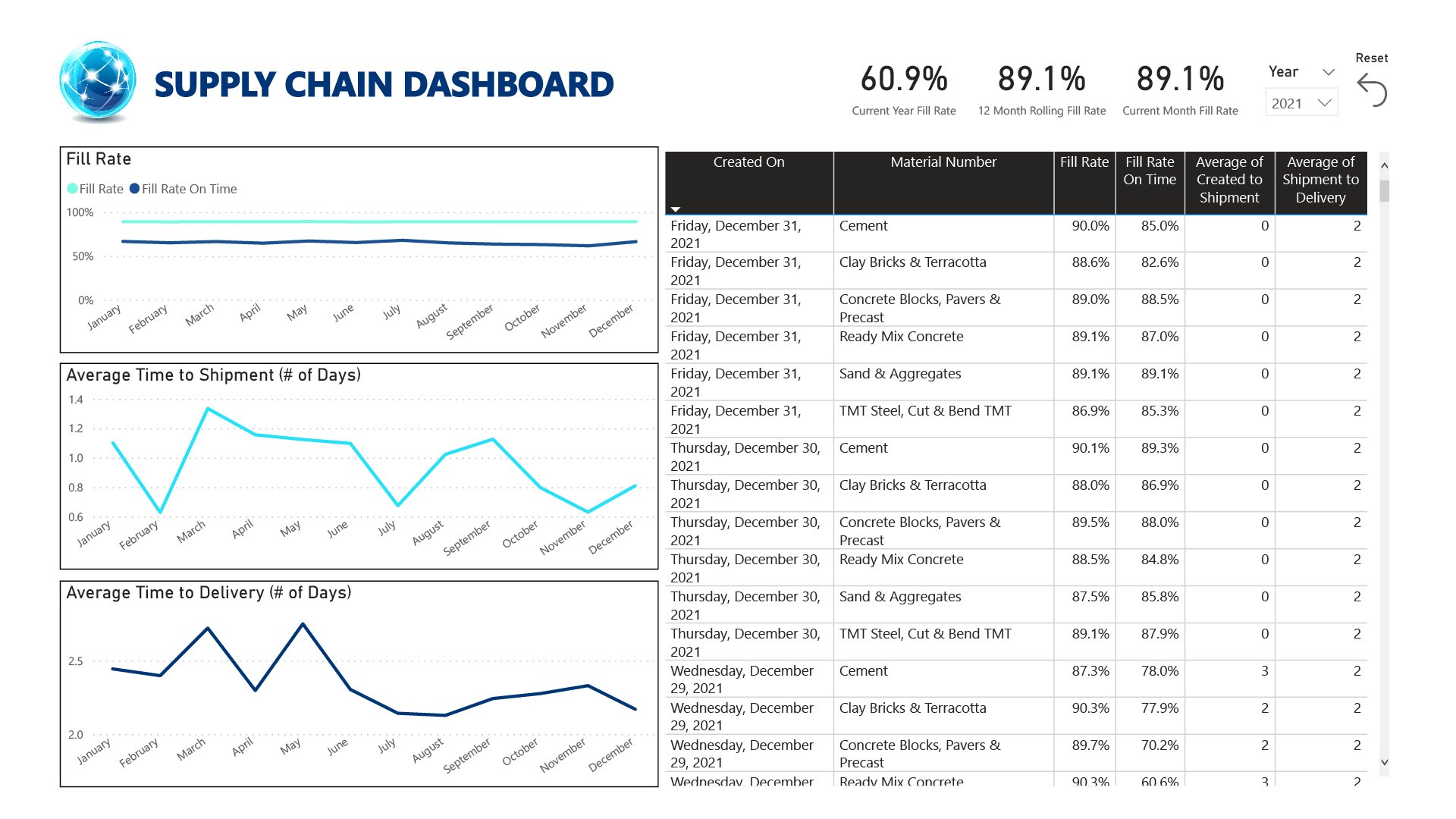
Supply Chain Dashboard
- Dashboard containing supply chain-related metrics across time with a Material detail table.
- Reviewed by Customer Service Management to analyze service delivery.
- Fully interactive:
- Can filter using the “Year” drop-down menu in the top right-hand corner of the page.
- Select dashboard elements to filter by month (Ex: Selecting the “May” point on the “Fill Rate” line chart would update the data table on the right-hand side)
- Refreshes automatically on a reoccurring basis.
- Data source: Excel spreadsheet residing within SharePoint.
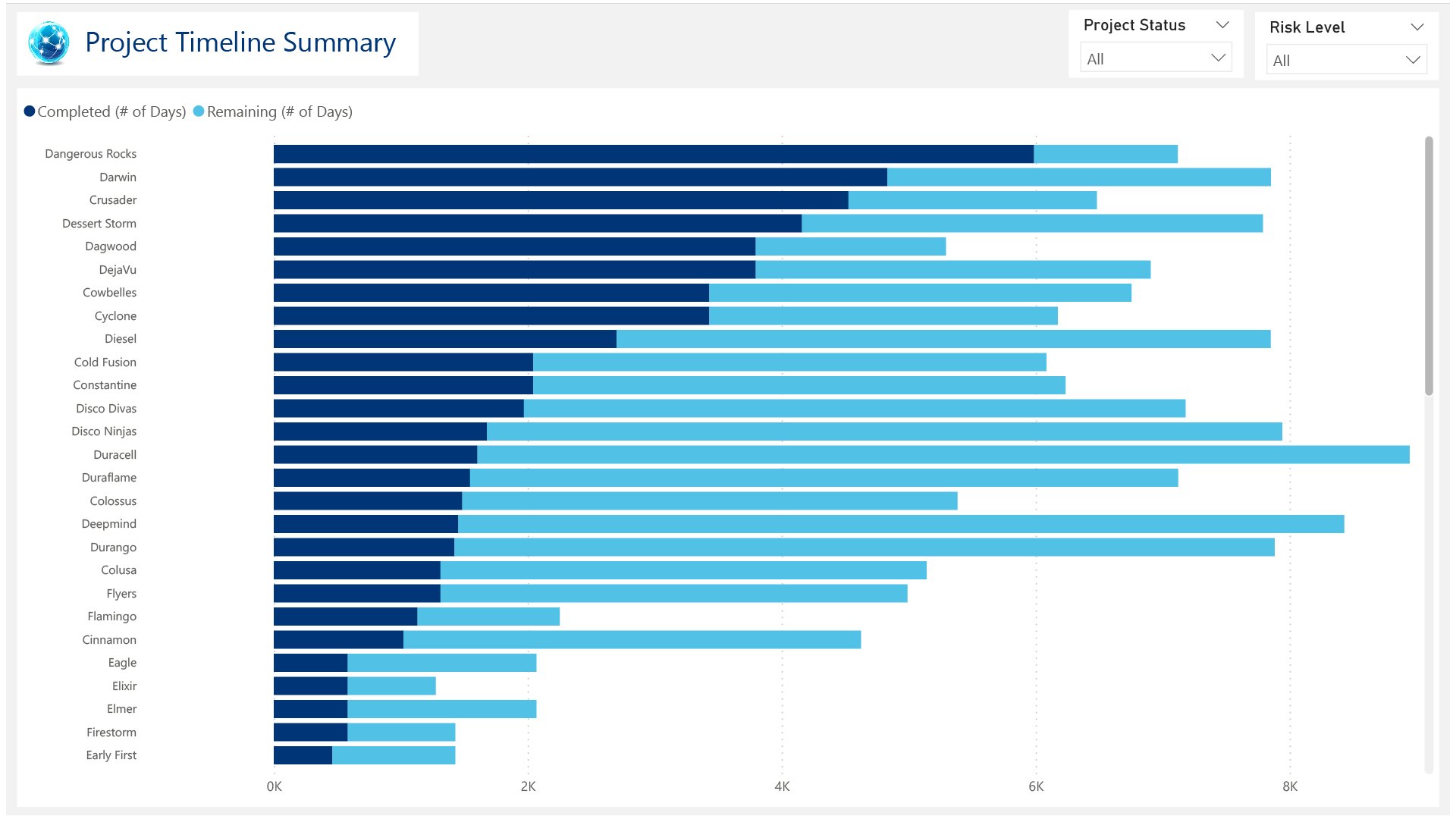
Project Timeline Summary
- Dashboard detailing project timelines (i.e.: number of days elapsed & number of days remaining).
- Essential view for Project Management Team to review commitments and timelines.
- Fully interactive:
- Can filter using the “Project Status” and “Risk Level” drop-down menus in the top right-hand corner).
- Dashboard refreshes automatically on a reoccurring basis.
- Data source: Excel spreadsheet residing within SharePoint.
Explore Other
Professional Services:
We provide you with the Business Intelligence (BI) and analytics tools to unlock your data's potential, empowering your employees to make better decisions and help make your company grow.
Get actionable insights
and make informed decisions
Regardless of where you are in your Cloud journey, Clear Concepts can assess your current data sources and provide recommendations on how the information can be used for meaningful insight. Contact us today.